I want to share with you a current pet peeve of mine. {I apologize in advance for the mini-rant!} Websites that aren't user friendly! Right now, I am doing a ton of holiday shopping and planning for upcoming events. One of my key
weapons tools for this is the interwebs. I need to confirm that places are open because I am short on time or make sure the restaurant we are considering has food everyone will eat!
Last week, a friend told me about a local store that sells Annie Sloan Chalk Paint. I prefer to buy locally when I can so I went searching online for the store to confirm the hours and location. The problem: I couldn't find a website to help me out. I finally found a reference to the store on another website but it didn't offer the details I needed to make the trip! So, I bought my chalk paint somewhere else!
I can't tell you how many times recently this has happened where a store or restaurant had a terribly put together website or, worse, no website at all!
Yeah, that is how I feel too lady! These days, people (especially me!) rely on websites for so much of their daily activities. I check opening/closing times, location and other details about the places I am considering going. For some, checking a menu on a website prior to heading to a restaurant is crucial so not having a good website (or one at all!) means potentially losing a customer. That is why it is so important for businesses to
create a website and make it user friendly.
So, since I am on a mini-rant here, what I do I mean when I say
build a user friendly website? I think there are 5 key parts that need to be included (feel free to add any rants or additional items in the comments!):
- Include basic details like what time you open and close, the location and any special notes (i.e. do you charge for parking? is there valet?). Want to be a "super" site? Offer directions or a link to Google maps.
- Offer pictures and descriptions of the key products you have. Even if the website doesn't offer online shopping, it is important to show customers what they will see if they come to the store/restaurant. {Think Michaels}
- Try to avoid flash OR offer a mobile version of your site. I know I do so much of my research and websurfing on my smart phone. Flash + smart phone = ridiculous waste of time. Sure, it looks great but I could find what I need much faster if the website either had a mobile (flash-less) version or just didn't use flash to begin with.
- Try to keep the web address something easy to remember! I think this is pretty self explanatory. http://www.keepitsimple.com/ is much easier to remember than http://www.wewantyoutokeepthingssimpleforyourself.com/. Right?
- Keep your site up to date! This is a BIGGIE! I can't tell you how frustrating it is to try and confirm something and then get to the place to find that the information was outdated.
So, are you, my dear readers, doing a lot of web surfing to prepare for the holiday season? How about online shopping? Do you check a menu before heading to a restaurant so you'll have an idea of what to order?
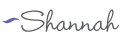 I am participating in a blog campaign for Bucks2Blog for an online website builder company and was compensated. However, the view, opinions and rants shared here are my own.
I am participating in a blog campaign for Bucks2Blog for an online website builder company and was compensated. However, the view, opinions and rants shared here are my own.


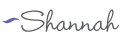

No comments:
Post a Comment
Thanks for stopping by! I love hearing from readers and try to respond to each and every comment {via email}! So, tell me, what's on your mind?